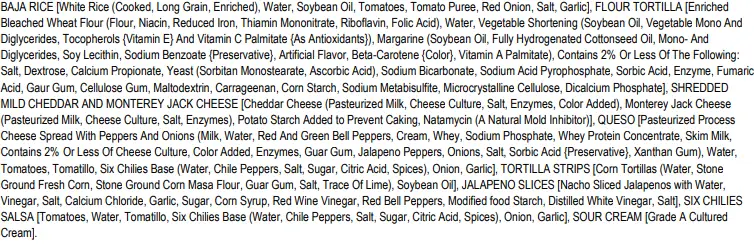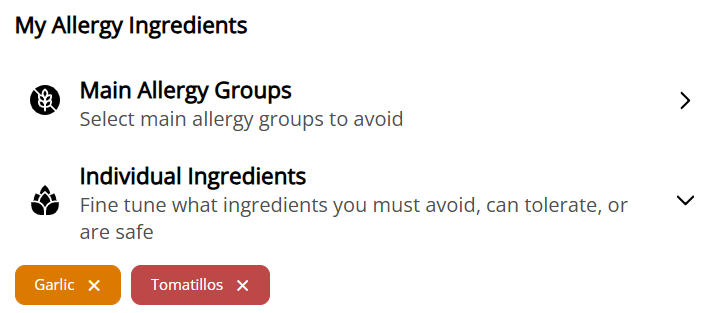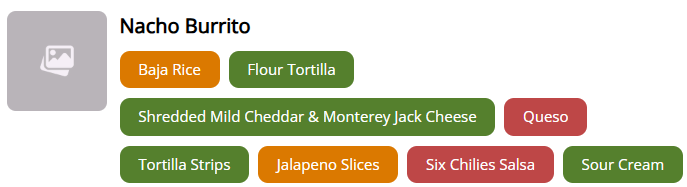Mealeez in Action: A Restaurant Scenario
One of the biggest challenges when dining out is understanding the exact ingredients in your meal. While restaurants are legally required to disclose major allergens, they often fall short of listing all ingredients in a user-friendly way. Sifting through walls of text to identify potential issues is time-consuming and frustrating.
The Problem: Ingredient Overload
Consider this "Nacho Burrito" example:
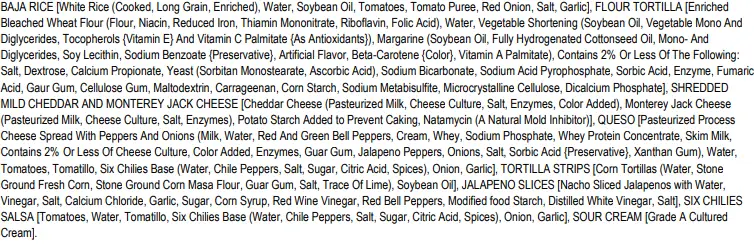
Imagine trying to quickly determine if this item is safe for someone who avoids tomatillos and limits garlic. Reading through this dense text is difficult and time-consuming, especially when faced with hundreds of similar menu items. It's also hard to figure out if modifications are possible.
How Mealeez Simplifies Dining Out
Mealeez offers a streamlined approach to managing dietary restrictions while dining out.
1. Personalized Sub-Accounts:
Create unlimited sub-accounts for friends and family, each with their own dietary profiles.
2. Customized Ingredient Profiles:
Within each sub-account, specify ingredients to avoid. Use a red highlight for severe reactions (must avoid) and amber for moderate reactions (limit intake). For example, set tomatillos to red and garlic to amber.
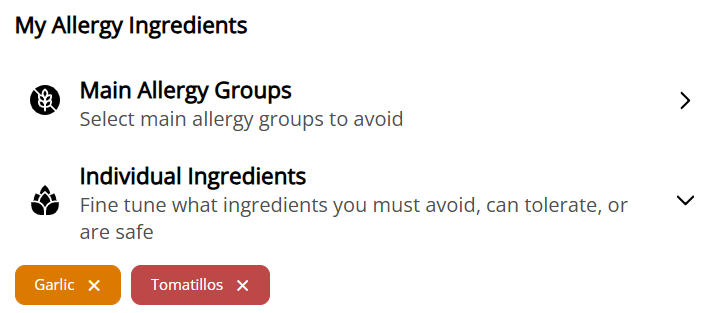
3. Visual Menu Analysis:
When viewing a restaurant's menu within Mealeez, each dish is color-coded based on the user's profile. Red indicates the presence of a "must avoid" ingredient, amber highlights a "limit intake" ingredient, and green signifies a safe option.
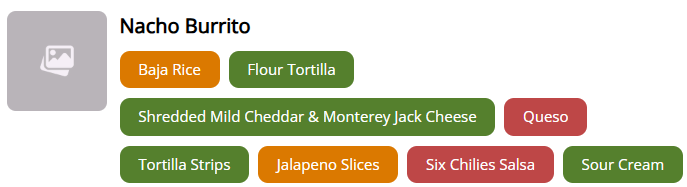
This visual system allows for quick identification of safe choices and facilitates discussions with restaurant staff about potential modifications.
What if the Restaurant Isn't on Mealeez?
Mealeez covers over 100,000 restaurant locations in the UK and US. However, if your chosen restaurant isn't listed, you still have options:
1. Food Label Scanner:
If the restaurant provides a full ingredient list, use Mealeez's Food Label Scanner. It uses the same color-coding system to highlight potential allergens and problem ingredients based on your profile.
2. Scan QR Code (Subscription Required):
For restaurants without ingredient lists, use the Scan QR Code feature. This generates a time-limited, anonymous code that your server can scan. This displays your specific dietary restrictions, allowing the server to easily communicate your needs to the kitchen. The code expires after 30 minutes, ensuring privacy. Even more importantly, the person you are sharing with has no need to have an account on Mealeez or to have Mealeez installed on their device.
In short, Mealeez empowers you to dine out with confidence, knowing that your dietary needs are clearly communicated and easily managed.
2025-11-07 14:08
Mealeez Support